The insertion and modification of doors and windows is indispensable in the design of the building. The drawing operation is relatively mechanical, and the summary data is huge and cumbersome, which makes the designer feel awkward. The new Zhongwang CAD building version adopts the one-click drawing method of building doors and windows, and automatically generates the door and window statistical table. The data summary is straightforward and clear, and the modification is convenient and quick, completely solving this CAD design problem.
First, the door and window are drawn quickly
Click the door and window command to automatically pop up the dialog box for the door and window parameters.
The numbered drop-down menu can be automatically numbered, or the door and window number name can be manually changed. It will provide data basis for statistics and summary of doors and windows. The right side is an optional specification for 2D and 3D styles. This is a powerful library management function for Zhongwang CAD Building Edition.
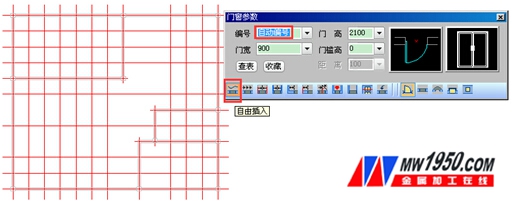
Figure / Zhongwang CAD building version parameterized door and window editor
Because Zhongwang CAD Building Edition adopts custom solid technology, the system automatically maintains the inclusion relationship with the wall during the design editing process according to the position of the doors and windows and the wall. The designer moves or changes to 2D to make it easy. At the same time, the door and window are switched in one step. There are a variety of door and window styles in the same interface, designers can just click on the desired location to insert the appropriate doors and windows.
Some construction projects sometimes have special design requirements. In this regard, Zhongwang CAD Building Edition covers many door and window styles including arc window, bay window and rectangular hole. The insert window style includes four choices of trapezoidal landing, triangle, arc and rectangle. This provides a guarantee for the designer to design a work that meets the requirements.
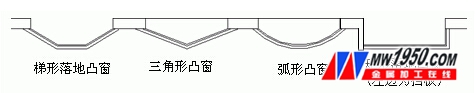
Figure / Zhongwang CAD Building Edition offers a variety of bay window styles
Second, the door and window data intelligent summary
After the drawing of the architectural drawings is completed, it is necessary to summarize the entire drawing or the number of doors and windows of the entire building. Use the door and window table function of Zhongwang CAD Building Edition to quickly extract the data and automatically form the form.
The header style of the table can be selected from the header file that comes with it. In the preview window, you can see the display content of the header.
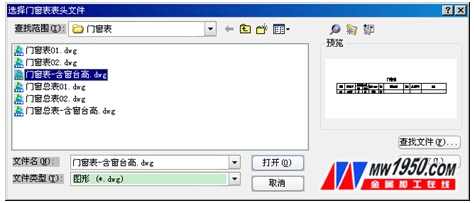
Figure / Zhongwang CAD Building Edition provides a variety of header files
Click [OK] to get a complete and accurate window and door statistics.
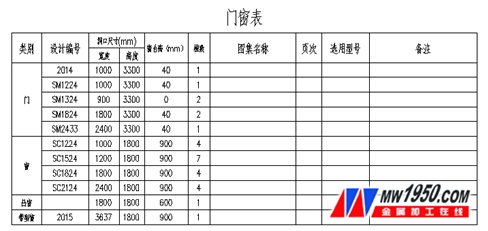
Figure / Zhongwang CAD Building Edition automatically extracts the total number of doors and windows
It is worth mentioning that Zhongwang CAD Building Edition also realized the interaction between the door and window table data and the drawings.
Open the door and window finishing function and extract all the door and window information. Then manually modify the properties of the object, such as the new number, width, etc., the drawings will also be updated and displayed simultaneously.

Figure / Zhongwang CAD building version intelligent door and window finishing function
Zhongwang CAD 2015 Free Download
Zhongwang CAD Building Edition 2015 download
For more information about Zhongwang Software and the latest products, please visit Zhongwang's official website.
Welcome to the CAD Forum - Zhongwang Technology Forum, a professional 2D, 3D CAD software exchange platform
Motor Accessories,Trolling Motor Mount,Bow Mount Trolling Motor,Transom Mount Trolling Motor
Zhejiang Huzhou SCVE Machine & Motor Co., Ltd. , https://www.scve-motor.com
![<?echo $_SERVER['SERVER_NAME'];?>](/template/twentyseventeen/skin/images/header.jpg)